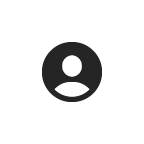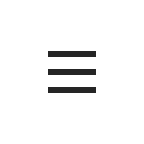Minimum Zoom Client Version for Fall 2022
Scheduled End-of-life for Clients Below 5.3.0 (8/6/2022)
On August 6, 2022, Zoom will be retiring significantly older client versions for Zoom Client for Meetings, Zoom Rooms, Zoom Phone, Virtual Room Connector, SDK, and VDI to address a security vulnerability. Please find the full list of products and versions in the table below. After August 6, 2022, users will not be able to log in or join meetings from versions below 5.3.0 (originally released in September 2020). As always, we highly recommend you regularly download and update to the latest version of Zoom software to take advantage of all our latest security and functionality features.
The Zoom products that have a new minimum version required as of 8/6/2022 include:
– Zoom Client: Windows, macOS, Linux, iOS, Android, Intune and Blackberry (5.3.0)
– Zoom Rooms and Zoom Room Controller (5.3.0)
– Zoom Phone Appliances (5.3.0)
– VDI Client and VDI Plug-in (3.2.0 (5.3.45604.0927))
– Virtual Room Connector (Platform-VRC-EP-20220415)
– Meeting SDK Client (More info: https://devforum.zoom.us/t/zoom-client-minimum-version/73259)
– Win : 5.4.54524.1229 (2020-12-29)
– MacOS : 5.4.54528.1230
– IOS :5.4.54520.1229
– Android : 5.4.3.603
– Video SDK Client (More info: https://devforum.zoom.us/t/zoom-client-minimum-version-important/73261)
– Windows, macOS, iOS, Android (1.0.2)
Chrome OS app, Outlook Plugin, and Browser Scheduler Extensions for Chrome and Firefox are not affected by this.
Start Time: Aug. 6, 18:00 PDT
Estimated Duration: 5 Hours
Components Affected:
- Zoom Meeting – Zoom Meetings
- Zoom Video Webinars- Zoom Video Webinar
- Zoom Chat – Chat
- Zoom Room – Zoom Room
Latest System & Network Status
- [Resolved] Microsoft Services DisruptionThe issues with Microsoft services have been resolved.
- Microsoft Services DisruptionMicrosoft is currently experiencing issues with multiple services including some office applications and online portals. We do not currently have an ETA for service restoration but will post updates when the issues are resolved.
- [COMPLETED]Network Maintenance – October 2nd from 12:00 a.m. until 3:00 a.m.The network maintenance scheduled for this morning has been completed.
- [Resolved] Errors Accessing Microsoft Services2025/10/01 @ 10:00 am – We determined this was caused by a security policy affecting a very limited number of users. The policy has been adjusted to prevent the issue. 2025/10/01 @9:45 am – As of this morning, a limited… Read more ›
- Issue signing into Office Apps on Windows ComputersWe have identified an issue with Duo Authentication when signing into Office Apps on Windows computers. After Duo, the application just hangs and you are unable to activate Office. We are currently investigating. OIT
- Microsoft Entra MFA / Microsoft Authenticator replacing DuoStarting Today, September 16th, Florida Atlantic University will begin transitioning Employees from DUO to Microsoft Entra MFA for secure login to Microsoft applications. What’s Happening: Employees will begin seeing a 4P prompt to setup the Microsoft Authenticator when signing into FAU… Read more ›